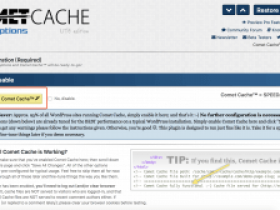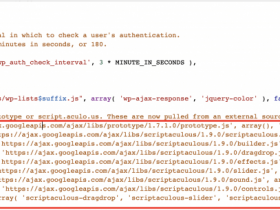- A+
1、修改代码实现
把下面的代码加入到主题的functions.php,注意是主题的!主题目录下的这个文件。
// Recently Updated Posts by zwwooooo
function recently_updated_posts($num=10,$days=7) {
if( !$recently_updated_posts = get_option('recently_updated_posts') ) {
query_posts('post_status=publish&orderby=modified&posts_per_page=-1');
$i=0;
while ( have_posts() && $i<$num ) : the_post();
if (current_time('timestamp') - get_the_time('U') > 60*60*24*$days) {
$i++;
$the_title_value=get_the_title();
$recently_updated_posts.='
.$the_title_value.'
» 修改时间: '
.get_the_modified_time('Y.m.d G:i').'
';
}
endwhile;
wp_reset_query();
if ( !empty($recently_updated_posts) ) update_option('recently_updated_posts', $recently_updated_posts);
}
$recently_updated_posts=($recently_updated_posts == '') ? '
' : $recently_updated_posts;
echo $recently_updated_posts;
}
function clear_cache_zww() {
update_option('recently_updated_posts', ''); // 清空 recently_updated_posts
}
add_action('save_post', 'clear_cache_zww'); // 新发表文章/修改文章时触发更新
加入后,然后利用下面代码调用来实现:
Recently Updated Posts
其中5代表是显示5篇文章数量,7代表的是7天内发表的文章,重新编辑后也会被排除,只会显示7天之前的文章。
2、直接安装插件 wp-recentlyupdatedposts-widget.0.1 (作者已经暂停更新了,官方后台无法下载了,这个要绝版了)
后台 插件-安装插件-上传插件-启用,然后就可以在小工具那里找到 最近更新的文章 这一小工具,直接拉到右边需要设置的侧边位置,然后设置显示文章数量和排除的天数,这样就成功了。
![wordpress小工具侧栏显示最近编辑过的文章的方法[附带插件]](https://liuxiaoran.com/wp-content/uploads/2018/12/007uRuCHgy1fxv07tcmiyj30zy095gls.jpg)
![wordpress小工具侧栏显示最近编辑过的文章的方法[附带插件]](https://liuxiaoran.com/wp-content/uploads/2018/12/007uRuCHgy1fxv07u9h06j30ks0aft91.jpg)
![wordpress小工具侧栏显示最近编辑过的文章的方法[附带插件]](https://liuxiaoran.com/wp-content/uploads/2018/12/007uRuCHgy1fxv07v3vhvj30cv06vq2y.jpg)